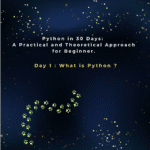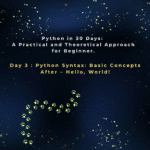Python in 30 Days: A Practical and Theoretical Approach for Beginner.
Day 2: Installation of Python and the creation of a simple Python program.
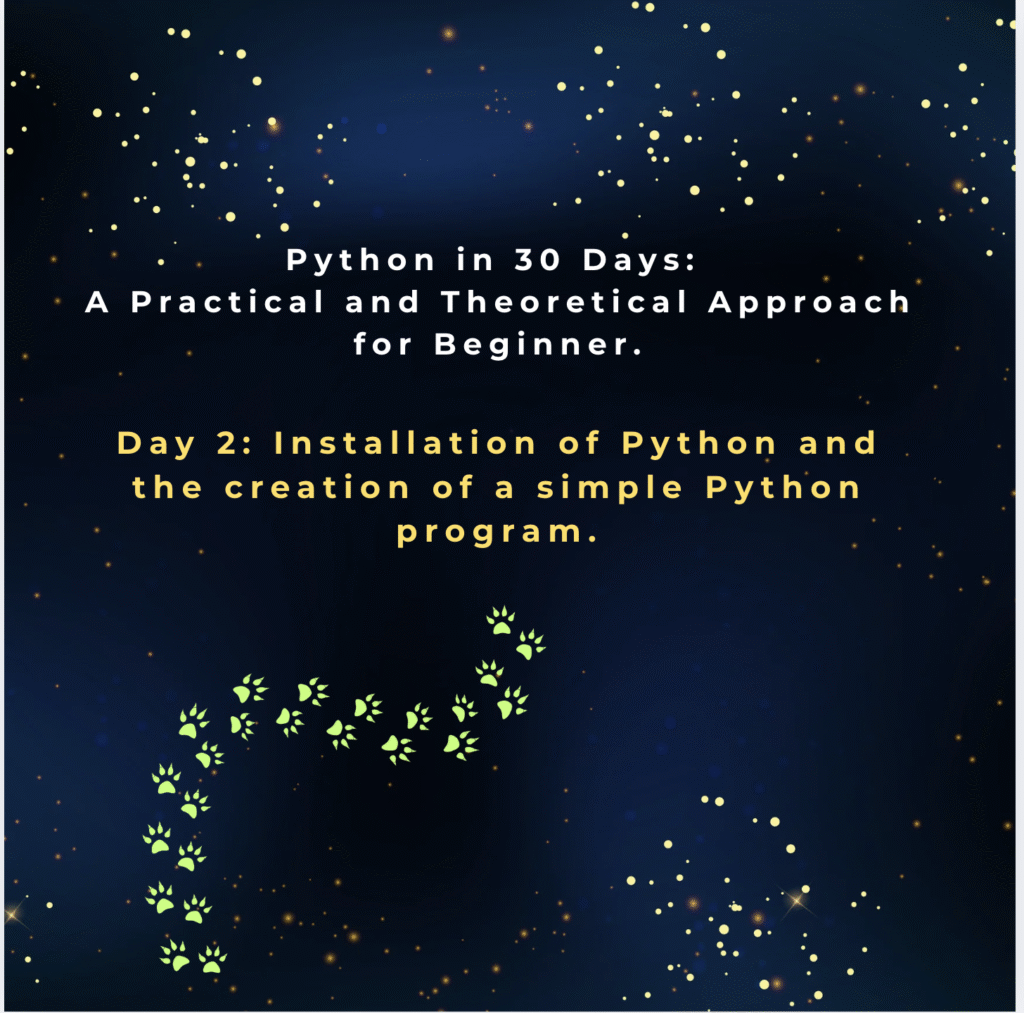
Installing Python:
- Windows: Download Python from python.org, run the installer, and make sure to add Python to the system PATH.
- macOS: Download and install Python from python.org.
- Linux (Ubuntu): Install Python using the
sudo apt install python3command.
Verifying Python Installation:
- Open a terminal/command prompt and check Python’s version using the command
python --version(orpython3 --versionon some systems).
Online Live Python Editors (no installation required)
Trinket: Trinket allows you to code in Python directly in your browser. It’s an interactive, web-based Python editor.
We can run Python code and even share your projects with others.
2. PythonAnywhere: PythonAnywhere is an online Python environment where you can write and execute Python scripts. It’s great for beginners and allows you to run Python code in the browser.
Which to choose?
- For local development, if we prefer using your computer without needing an internet connection, IDLE, Jupyter Notebooks, or VS Code with the Python extension are great choices.
- For online development, if you want to start coding instantly in a live, interactive environment, Replit, Google Colab, and Trinket are solid options.
Setting Up Your First Python Script
Step 1–We will use today https://hourofpython.trinket.io
Open URL
Step 2 — Edit the main.py and add below code
print(“Hello, World!”)
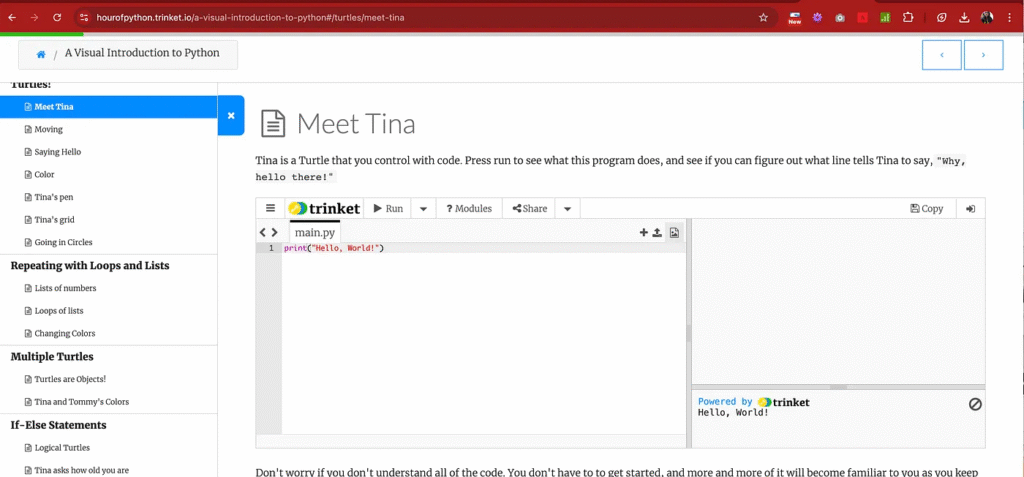
Step 3 — Click on Run button
Hello, World!
// will be printed in the right window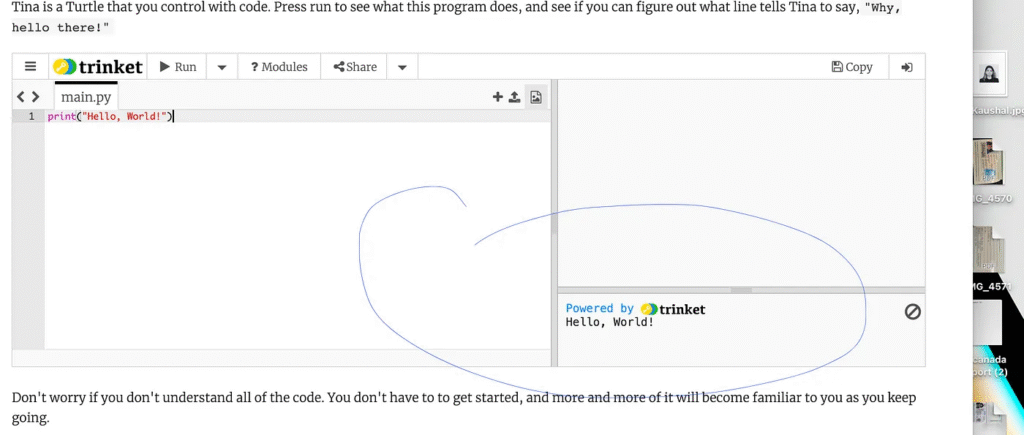
Happy Coding and Stay Tuned 🙂
Kind is always cool !!!
Share knowledge to gain knowledge !!!!
Be kind and treat people with respect !!!
If you find my blog helpful, then please subscribe, claps and follow to support 🙂

- Latest News Headlines – Stay Informed, Wherever You Are
- Global Weather Watch
- 🤖 The Rise of AI Companions: Are Virtual Friends Replacing Real Ones?
- 🧠 Neuromorphic Chips: Mimicking the Brain to Supercharge AI
- Space Tourism in 2025: From Dream to Reality
Spiritual Trails and Temples of Mandi District
Introduction Mandi…
Traditional Cuisine of Mandi District: A Flavorful Journey
Introduction When…
Mandi Festivals You Shouldn’t Miss
Introduction When…
Barot Valley: A Riverside Escape in Mandi District
Introduction Tucked…
Camping and Homestays in Mandi: Your Gateway to Local Experiences
Introduction If…
Trekking and Adventure Spots in Mandi District
Introduction If…